Are you tired of seeing how many likes your Instagram posts receive? Do you want to hide the like count on your profile and relieve yourself from the pressure of generating many likes?
Fear not; in this article, I will guide you through the steps to turn off Instagram Likes to avoid all the stress that comes with it. I’ll teach you all about the options to hide the number of likes on your Instagram posts and why this is such an important option for users.
So, without delaying any further, let us get started!
Why Would You Want To Turn Off Likes On Instagram?
If you want to hide Instagram likes, you can do so. This can be helpful if you don’t want to see the number of likes on your or other people’s posts.
Turning off likes in the Instagram app allows you to change this setting and learn to hide the like count from view. This option to hide likes can also be beneficial if you don’t want others to see the number of likes on your own Instagram account or if you don’t want to be influenced by seeing other people’s like counts.
Overall, hiding Instagram likes is a great way for users to regain control of their experience and remain unaffected by public opinion.
How to hide likes on your own posts? (Step By Step Guide)
The platform allows its users to turn off the like counts. All you need to do is follow these simple steps, and you will only be able to see the like count if you are present.
1. Hiding Like Counts for Others Posts:
If you wish to stop seeing the like counts on other users’ posts while scrolling, you can follow these steps:
Step 1: Tap on your Instagram profile and click on the icon in the top-right corner that looks like a hamburger.
Step 2: From the menu, click on Settings.
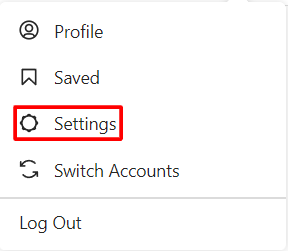
Step 3: In this menu, tap Privacy and then click on Posts.

Step 4: In the first section of Likes and Views, turn on the toggle button Hide Like and View Counts. When you turn it on, it looks blue.
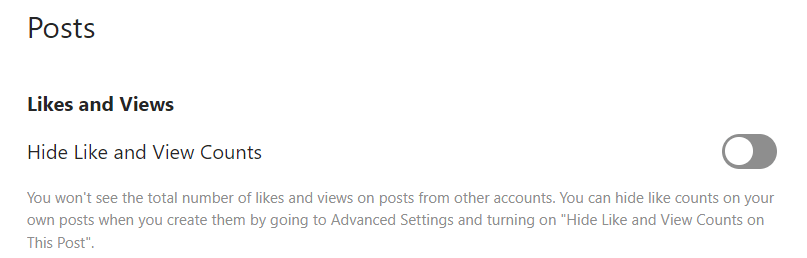
Now when you scroll through your Instagram, you will not be able to see like and view count on any post!
2. Turning off Like Count for Your Posts:
If you do not want other users to see the like count on your posts, you can turn them off for individual posts by following the steps given below.
To turn off the likes for posts you are yet to post, you need to do the following:
Step 1: Right before hitting the post button, click on Advanced Settings.
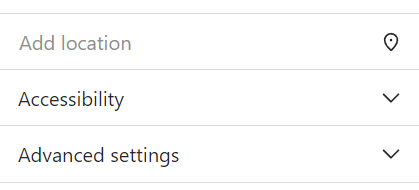
Step 2: Switch on this post’s Hide Like and View counts. This turns blue as well.

3. Turn Off Likes On Your Posted Posts:
To turn off the likes for posts that you have already posted, follow the below-mentioned steps:
Step 1: Go to the post you want to turn the likes off for.
Step 2: Tap on three dots in the upper right corner.
Step 3: Click on Hides like count, and your likes have now been turned off.
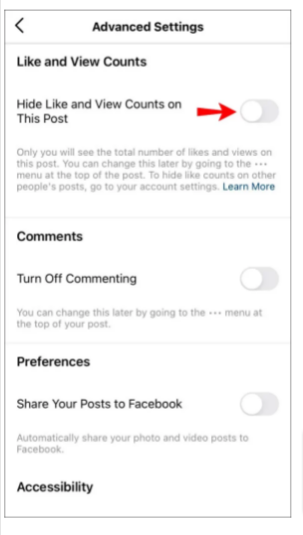
Tracking Turn-Off Likes
The question now arises if your account’s performance will be impacted by hiding the count of posts. Even though users cannot see the likes count, Instagram’s algorithm will continue tracking likes to allow their ranking.
If you do not know the algorithm, do not worry; it decides which content users see first on the Explore page, Feed, and Stories.
Nonetheless, on a commercial level, like counts can serve as social proof. When users first check a business’s Instagram account, they wish to know how big or small the account is based on counts and followers. So if you have a business account, keep your like count on for all your posts.
Why Is Hiding Instagram Likes on Posts an Important Option for Users?
The option to hide likes on Instagram posts gives users more control over their experience on the platform. Seeing like counts can trigger social comparison and make people feel inadequate if their posts don’t get as many likes as others. By hiding likes, users are less likely to fixate on approval and validation through likes.
Instead, they can focus on sharing content and meaningfully engaging with others. This removes some of the pressure to accumulate likes and creates a healthier relationship with social media.
Overall, the like-hiding feature allows people to curate an Instagram experience that feels positive and fulfilling rather than anxiety-inducing. It’s a small but impactful way users can improve their well-being and promote a more authentic online community.
Related Read:
- Get a Blue Check On Instagram
- how to hide followers on Instagram
- How to clear Instagram cache for Android
Wrapping Up: Turn Off Instagram Likes
In this article, I’ve explained the latest feature of Instagram associated with hiding like count. Not only can you turn the like and view count off for all the posts you view, but you can also hide your like count on posts from other users.
While this feature has several benefits, one major drawback is regarding the business accounts for which the like count acts as social proof to potential customers.
Frequently Asked Questions:
Yes, you can still turn off the likes on Instagram by following some simple steps. First, you need to tap on three dots on the post you wish to turn the like count off for. Then, click on Hide the like count.
By turning off Instagram likes for other users’ posts, you get to limit the impact it may otherwise have on your mental health. You will stop comparing your engagement or social acceptance to other users by not noticing the number of likes and views.
Since March, Instagram has been offering its users the choice to hide like count on individual posts. When you do this, others will be unable to view the like count on the posts you have hidden it for.

As our Content Writer, Conway is responsible for Writing the content for our blog. With a degree in Mass Communications, they bring a unique perspective to our team and are dedicated to helping our clients achieve their goals.
Leave a Reply