Trying to figure out whether to use Kajabi or Teachable to start selling online courses this year? It ain’t easy choosing between these two heavy hitters. Both platforms can turn you into a course-creating machine – but they each have their own superpowers that might suit your needs better.
Here’s the deal – Kajabi has awesome built-in tools to create polished courses, run webinars, build membership sites, and really engage your students. Teachable is laser-focused on helping you build, market, and sell brilliant online courses with promo tools, analytics, and student discount options.

So which one is best for you in 2024? Well, that depends on what you wanna accomplish, amigo! In this guide, I’ll break down the key differences between Teachable and Kajabi in plain English. That way, you can weigh the pros and cons of each based on the type of courses you’re offering and your goals as an instructor.
Whether you need an all-in-one platform or one aimed at supercharging your courses, we’ve got you covered. Let’s dive in! Deciding whether Kajabi or Teachable fits your needs best doesn’t have to be hard.
Together, we’ll figure out the perfect course platform for your online teaching success.
Teachable vs Kajabi: Which Should You Use?
Before diving into the intimate details of Teachable vs Kajabi, let us quickly compare the two overviews.
Teachable Overview
If we compare Teachable to Kajabi, Teachable has a more targeted approach toward course creation and lets you create subscriptions at your convenience. Teachable has expertise in online course creation; no other platform does the job better.
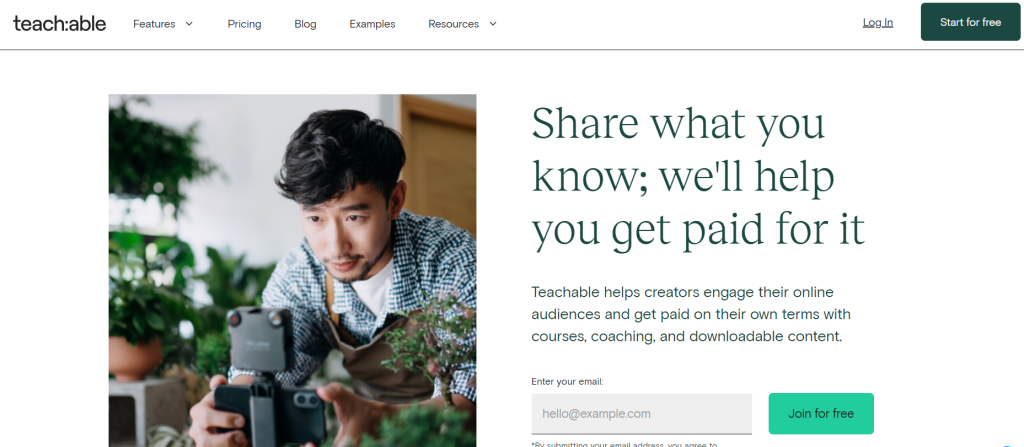
Moreover, Teachable does not limit the number of courses you create and enables you to enroll unlimited students in a course. Moreover, teachable is comparatively affordable and makes it easier for newbies to purchase it.
Kajabi Overview
Kajabi is an all-in-one platform for all your online course creation and selling requirements. From creating courses as per your choice to marketing them and making your courses top sellers, Kajabi has all the necessary functionalities.
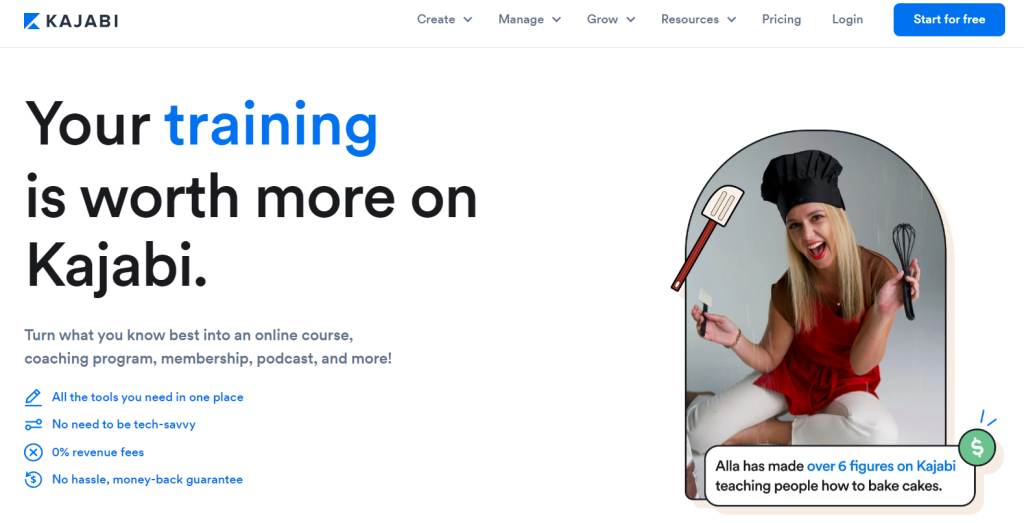
Moreover, it has exceptional features like email marketing and webinars that help you reach the maximum number of people and turn viewers into potential students. However, the one difference that makes Kajabi slightly inconvenient is its limited approach toward student entry into your courses.
Teachable vs Kajabi: Key Features
Now that you have a big idea about Kajabi and Teachable’s specialties and strengths, look at the critical elements of both online course platforms.
Teachable Key Features
- Free plan with 10% transaction fees
- Optional upselling functionality
- Primary email marketing
- Automated integrations
- Affiliate marketing tools
- Exceptional customer support
Kajabi Key Features
- Inbuilt analytics and reporting
- Visual builder
- Customizable landing pages
- Design Customization
- Excellent pipeline builder
- Powerful email marketing options
Teachable vs Kajabi: Course Creation
Both Teachable and Kajabi have some excellent and vital tools for course creation. However, studying these features is essential to understanding which online course platform is better for you.
Teachable Course Creation Features
To create a new course on Teachable, the first thing to do is follow their basic procedure of setting up your requirement for your course. The process is simple and will be done within minutes once you have a proper course layout.

Teachable has robust and elaborated course creation functionalities that help you create sections under sections. This way, you can create a systematic layout of your course that is easy for your users to access and achieve great results.
The advanced course creation lets you add many videos, pictures, diagrams, and quizzes. And other files to your courses make them super creative and learner friendly.
Kajabi Course Creation Features
Kajabi has a slightly different approach than Teachable regarding course creation. It divides the course creation process into three sections according to the user’s needs. For example, the three categories are mini-course,s online courses, and evergreen courses.

As Kajabi has a targeted approach towards course marketing, depending on the audience you want to attract, you can create courses under these sections. For example, the Kajabi course creation modules refer to the sections as categories, and under that are subcategories for the course content you want to provide.
If you compare the course creation module, it has a similar approach to the WordPress design. In most categories, you can add information in two types of course content, i.e., video and test/quizzes.
Teachable vs Kajabi: Customer Support
Any online course creation platform must have interactive and friendly customer support that provides aid as soon as possible to its users. Check out the below comparison to see how well the support team of Teachable and Kajabi work.
Teachable Customer Support
Teachable has 24/7 customer support that functions all days of the year. However, with every plan, a different source of contact connects you to the support team. For example, you can contact customer support via email if you are using the free and basic plans.
Similarly, for advanced and pro versions of Teachable, you can access live chat and email support and contact the customer service team. However, you can also find tutorials and other helpful resources in their help center to solve your queries and issues.
Kajabi Customer Support
Kajabi has full-time customer support with all their paid plans. The support team with excellent communication skills is available 24/7, 365 days a year. You can reach out to them via email support.
In addition, they have tutorials and FAQs on the help page that help you solve your basic queries. However, you can contact them personally if you do not get your desired answers.
Teachable vs Kajabi: Pricing
Teachable and Kajabi are leading online course-creating platforms today. With all the robust functionalities, it is a must-have for all the mentors and experts who want to enter online teaching.
Nevertheless, let us look at both platforms’ pricing so you can decide which platforms fit your budget.
Teachable Pricing
Teachable offers four different membership plans, namely Free, Basic, Pro, and Business. The features in each of the plans vary and are tailored to suit your needs.
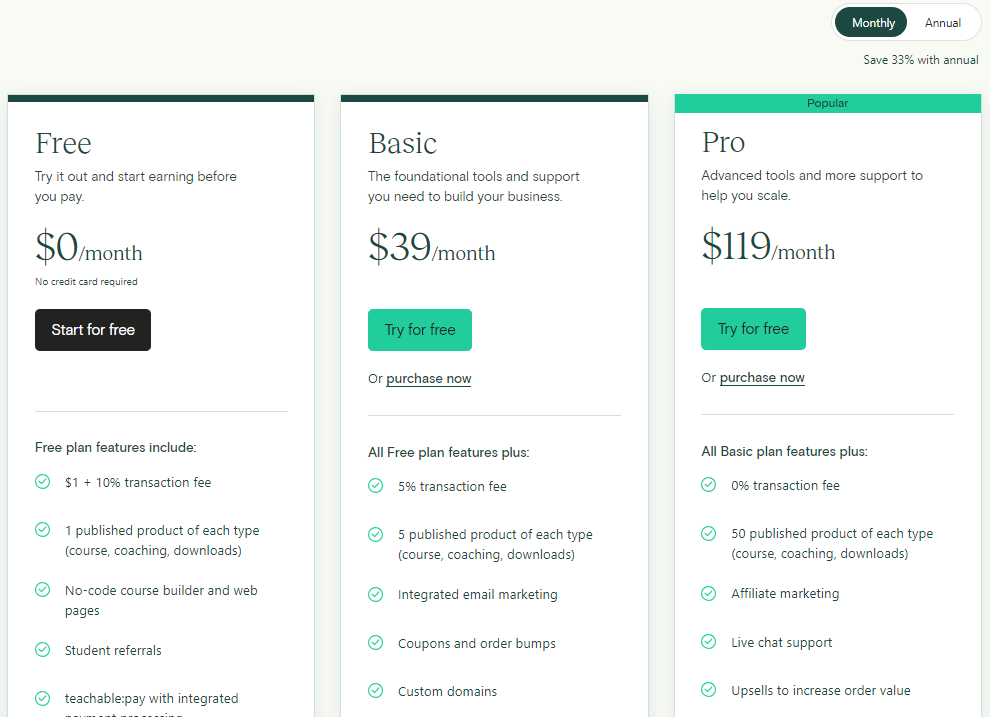
| Plan | Pricing |
| Free | $o |
| Basic | $39/month |
| Pro | $119/month |
| Business | $299/month |
Kajabi Pricing
Kajabi offers three different membership plans, namely Basic, Growth, and Pro. Each of the plans has various features which are tailored to suit your needs.
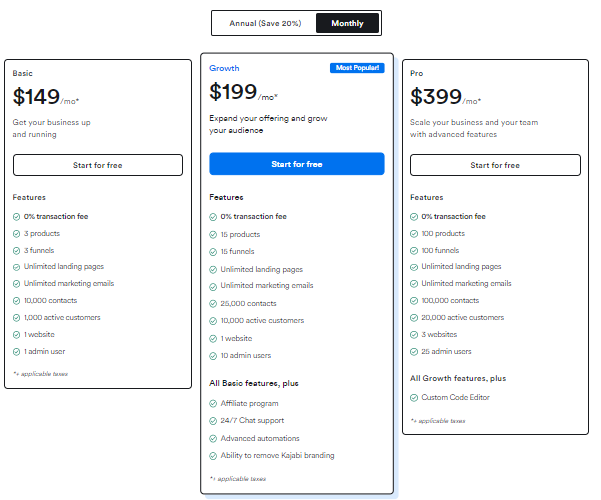
| Plan | Pricing |
| Basic | $149/month |
| Growth | $199/month |
| Pro | $399/month |
Teachable vs Kajabi: Pros and Cons
We have saved the best for last! Toward the end of this article, we will discuss all the pros and cons of Teachable vs Kajabi. Depending on the below list, you can decide which platform ticks your checklist’s boxes.
Teachable Pros and Cons
| Pros | Cons |
| Beginner-friendly | Pipeline-building tools are absent |
| Affordable pricing | Has limited automation |
| More than 30 live site examples are available | |
| Teachable is IOS-friendly. |
Kajabi Pros and Cons
| Pros | Cons |
| Excellent site-level customization | It does not have a free version |
| Kajabi has a self-owned marketplace | Expensive pricing range |
| Wide range of engaging tools like assessments and communities | |
| Automation as per specific lectures of your choice |
Who Is Teachable Ideal For?
No online platform can beat Teachable’s powerful features and tools for creating courses. While it is focused on providing the users with extensive features for building courses, it lacks in some areas of selling and marketing the course.
Compared with Kajabi, Teachable offers more liberty in creating courses per your requirements and ideas. Moreover, the online course-creating platform has excellent affiliate marketing programs that enable you to grow connections and build a community.
The wide range of elements you can add to your courses, from pictures to videos to assessments, makes Teachable the ideal platform for beginners and experts. The platform’s interface is simple, so anyone can create a course and show creativity.
Our favorite part about using Teachable is that it offers unlimited course creation and student enrollment for any of your courses. Overall it is perfect for newbie online course makers and people just starting to learn how online course creation works.
Who Is Kajabi Ideal For?
Undoubtedly, Kajabi is a one-stop solution to create, sell, and market your online courses. However, it might lag behind Teachable regarding course-making tools and features.
Kajabi is an exceptional online course created with functionalities like affiliate marketing, full-fledged and targeted email marketing, cutting-edge automation, etc. Kajabi is best suited for professional online course creators and marketers who want to increase the reach of their courses.
Although Kajabi has a wide range of marketing tools, it mainly focuses on a targeted approach toward potential students. This is because Kajabi, an online course platform, allows a limited number of students for each course.
Wrapping Up! Teachable vs Kajabi 2024
Both Teachable and Kajabi have some top-notch features and functionalities. Even though their ultimate use is to create and sell your online courses, they have different approaches to meeting users’ expectations.
However, Kajabi is comparatively more expensive than Teachable. So our advice would be if you are a beginner learning to design and sell courses, you must go for Teachable. Similarly, for professional online course creators, you should opt for Kjaib due to its broad reach and robust automation.
Ultimately, you must choose a platform that fits your needs without cutting a hole in your pocket. Once you figure that out, you will select it within minutes.
Hopefully, this article helped you understand Teachable and Kajabi; which platform did you choose? Let us know in the comment section below!
Kajabi vs Teachable Frequently Asked Questions:
While Teachable and Kajabi have unique strengths, it is unfair to declare one platform better. Depending on the user’s needs, they might find one of these platforms more accessible.
Both platforms have some exceptional tools and functionalities. However, for beginners with less or no experience, Teachable is the better option because of its course-creating layout.
The top-notch marketing tools make Kajabi the reflect platform for all experts and professional business owners.

As our Content Writer, Conway is responsible for Writing the content for our blog. With a degree in Mass Communications, they bring a unique perspective to our team and are dedicated to helping our clients achieve their goals.
Leave a Reply