TikTok user interface is very easy to follow and understand. However, sometimes it can be frustrating to find the TikTok posted by the people you’ve followed. So, as someone who’s learned how to open my TikTok following feed, I have the solution.
Once you understand how to do it, it’s a pretty straightforward process of only four steps. In addition to the process, I have also covered a few popular queries regarding TikTok following and more.
Therefore, I’m sure most of your queries will be solved once you go through the comprehensive guide below.
That being said, let’s check out the details!
TikTok Following Feed: Quick Overview
While scrolling on TikTok, you engage with various videos and posts. Some of them align with your interests, and others are in sync with the accounts you follow. Consequently, content featuring the posts of the accounts you follow appears on your TikTok following feed.
The TikTok following feed lets you connect with the content of your choice. That content is from the users that you have followed, and that is what makes it an interesting feature.
Methods To Open My TikTok Following Feed
There are a few methods that can help you open your TikTok feed. Simply, launch the app > navigate to the TikTok page > Click on the following tab.
Moreover, before you use any of them, keep your app updated to avoid any bars due to bugs or latency.
Following the methods below, you can easily manage and track your TikTok feed.
1. Use the Following Tab
The easiest way to open your TikTok feed is to navigate to the ‘following’ section. Here’s how you can do it:
- Open TikTok and log in with your account.
- Find the following tab in the center of the TikTok home page.
- Tap on the following button, and your TikTok following page will open.

2. Use the Friends Page
With the new update, the Discover section of TikTok has been replaced with a Friends section. This lets you see the content of the accounts you follow and the accounts that follow you.

You can follow these steps to enjoy this new feature and open the TikTok following page.
- Launch the TikTok app and sign up.
- Find the friends page, located next to the home page.
- Scroll through it to find your TikTok following feed.
While this method lets you engage with both your followers and the accounts you follow, it’s better to use the first method to filter your search. It will keep the content only as per your interests, not as per your followers.
Tips To Optimize Your TikTok Following Feed
Here are a few simple and easy to apply tips:
Interact with relevant content:
If you want to optimise your TikTok following feed, you must follow only the content that you like. Engaging more often with it will upgrade your feed as per your interests.
Unfollow accounts that you find inappropriate:
Sometimes, your feed can be filled with boring or offensive content. In that case, unfollowing such an account will restrict your watch history to good content only.
Use the “Not interested” button:
You can limit your TikTok following according to your interests by hiding the videos you don’t want to see. Here’s how you can do it:
- Go to the TikTok application and scroll down to any video.
- Tap on the share button in the lower-right corner.
- Then, click on the not-interested tab.
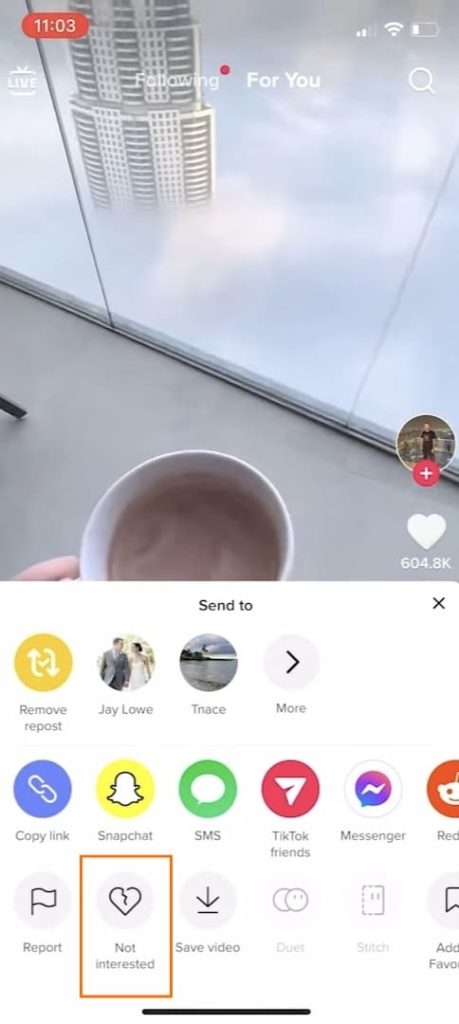
This algorithm refines the types of videos you’re not interested in and avoids showing them to you in the future.
Tiktok Following And Unfollowing
Following and unfollowing people on TikTok is a pretty straightforward process that only consists of Four steps, which are as given below:
- Step #1: Open you TikTok app.
- Step #2: Find someone who you wish to follow or unfollow on TikTok.
- Step #3: Tap the option in Red that says – Follow. By doing this, you’ll start following the account on TikTok.
- Step #4: Now, if you wish to unfollow the account, click on the same button that now says – Unfollow. Now you’ve unfollowed the account.
How Do I Manage My Following List On TikTok?
By opening your following page on TikTok, you can follow and unfollow multiple people by selecting them at once.
Also, if you block someone on TikTok or open their profile page on TikTok and hit the unfollow button, you immediately unfollow the account.
What Is The Difference Between Friends And Following On TikTok?
By accepting people’s friend requests on TikTok, they automatically become your followers, and you become their followers. Plus, your friends show up in all of your other networks, too.
On the other hand, followers are the ones who follow you but are not followed back by you and can still see your TikTok posts. Moreover, followers will not show up in your other communities on the network.
How Do I Delete People I’m Following On TikTok?
Deleting people on TikTok is the same procedure as unfollowing people on TikTok. Therefore, in case you’ve missed out on the follow and unfollow guide above, here is a quick glimpse.
- Step #1: Go to your own profile page and tap the Following option underneath your username
- Step #2: You’ll be shown a list of everyone you follow.
- Step #3: Click on the gray ‘Following’ button that you will find at the right of a user’s name to unfollow them.
Will Someone Know If You Stop Following Them On TikTok?
When you unfollow someone on Tiktok, they are not notified with an alert or notification that one of their followers has unfollowed them.
Only their follower count going down and your name not being on the list will indicate to them that you’ve unfollowed their account.
How To Customize Your Following Feed On TikTok?
Having mastered the methods of getting around the new interface and gaining access to your following feed, let’s go over customizations now.
By that, I mean you can adjust your following feed based on your interests in the following ways:
- Way #1: Follow accounts that cover subjects that grab your attention. For instance, follow foodies and culinary bloggers if you enjoy cooking.
- Way #2: Participate in the content by leaving comments, sharing, and liking videos. This will make it easier for TikTok’s algorithm to determine the kind of content you like and suggest videos that are similar.
- Way #3: When you see a video on TikTok that you don’t think is interesting, use the Not Interested function to let them know. To pick Not Interested, simply hold down the screen when playing the video.
- Way #4: Unfollow an account by visiting their user profile and selecting Following if you want to stop seeing posts from them. After that, choose Unfollow.
- Way #5: And lastly, think about compiling your best videos into a playlist. Doing this will bring you the same type of content on your feed.
Related Reads
Conclusion: Quick Steps To Remember To Open TikTok Feed!
By default, your followers can see your following on TikTok by tracking it down from your profile page. So, after you learn how to open a TikTok following feed, make sure your following is relevant to you and your followers.
You can use my suggestions to optimize your TikTok following feed or look for other ways.
Rest assured, I have covered all the important things here. All the mentioned methods are apt with the current TikTok update.
Also, if I find any other updates in that reference, I will keep you updated here.

As our Content Writer, Conway is responsible for Writing the content for our blog. With a degree in Mass Communications, they bring a unique perspective to our team and are dedicated to helping our clients achieve their goals.
Leave a Reply