New Twitter Activity Dashboard Offers Deep Analytics
September 12, 2014 | By Jeanine Nelson+ | No Comments
The new Twitter activity dashboard that was recently released to all users goes well beyond Retweets and Favorites. This dashboard offers deep analytics and allows all users to gauge impressions and engagement rates for regular or promoted tweets. Since Twitter rolled out its new analytics dashboard, it has put data science behind the art of tweeting.
With these new analytics offerings, there are now three new dashboards available: Tweets, Followers, and Twitter Cards. Read below to learn more about these exciting new tools, and how they can enhance your tweets and exposure.
Tweets
The Tweets dashboard uncovers the last 28 days of information about your tweets. It includes post times, media, hashtags, and CTAs. You see various engagement levels, link clicks, retweets, favorites, replies, impressions, and performance rates for every tweet.
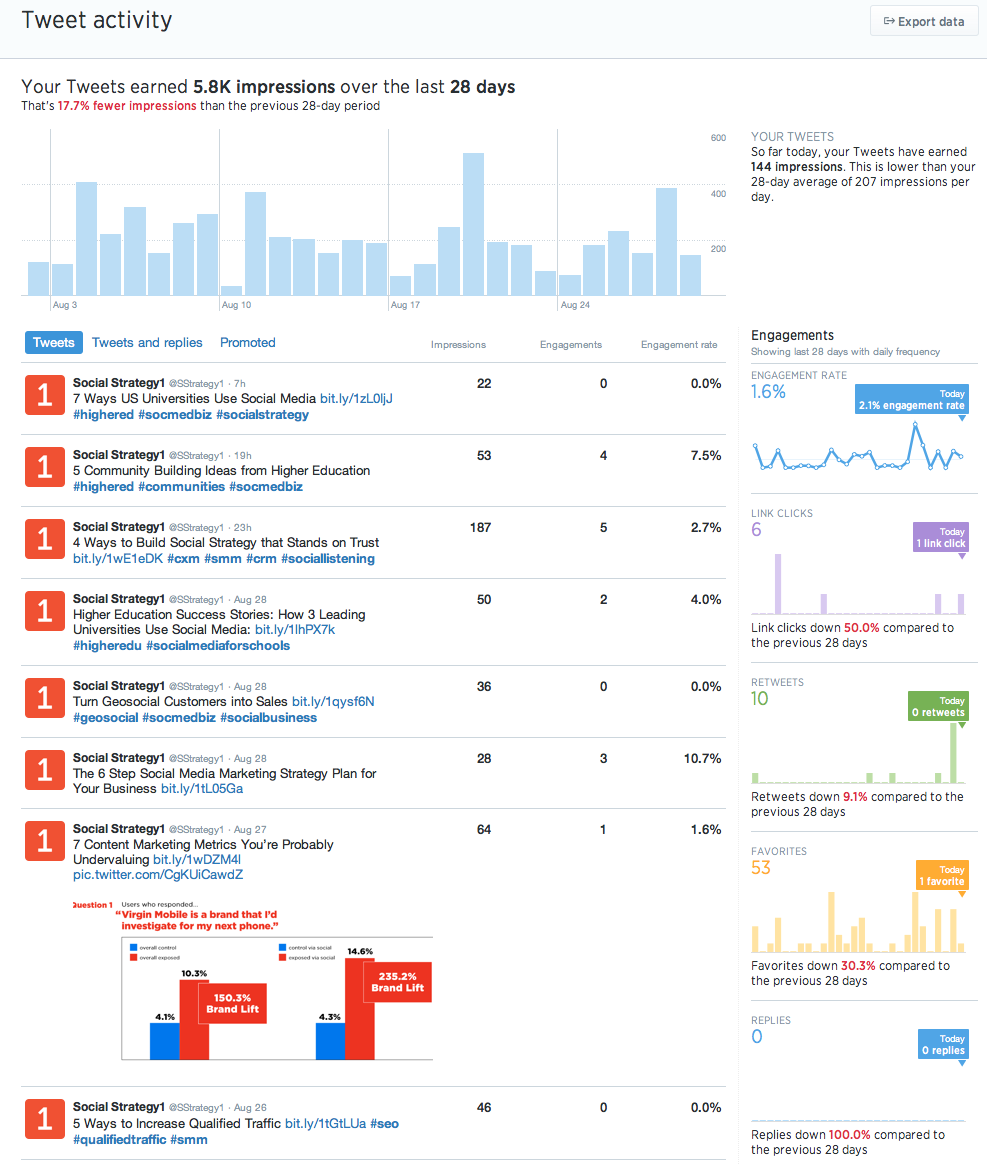
The Twitter Analytics Dashboard allows you to compare impressions and total engagement, and see how your tweets are doing in real-time so you can evaluate your content if needed.
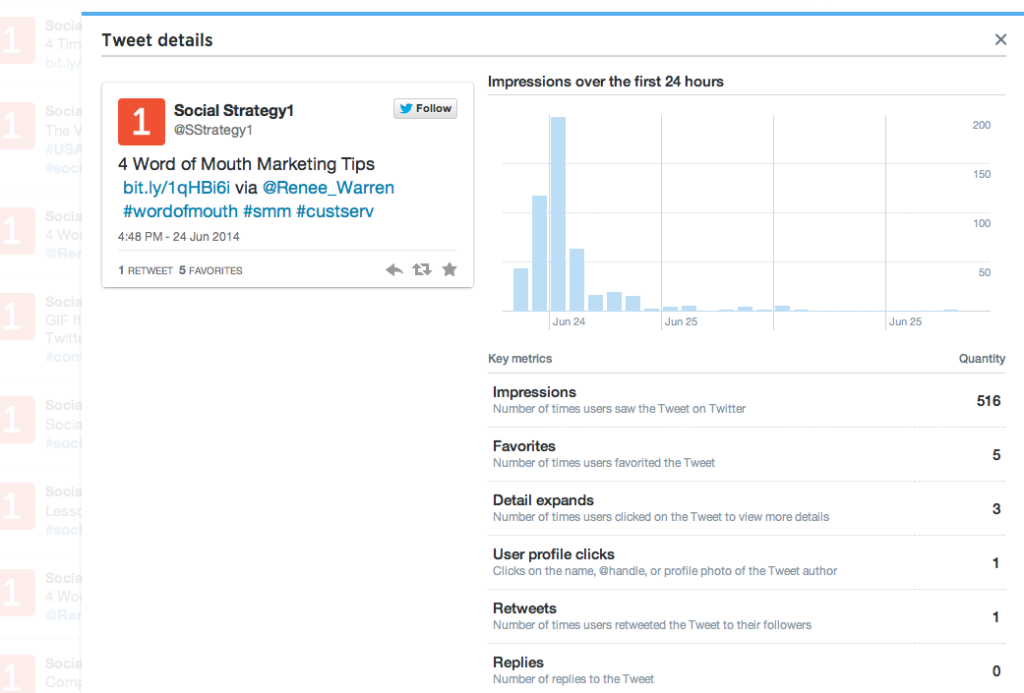
For example, when we clicked on our individual tweet containing a link to our post, “4 Word of Mouth Marketing Tips“, we could easily view the impressions, favorites, detail expands, user profile clicks, retweets and replies. This revealed what type of content our audience likes, and validated a reason to produce more like it. Even better - you can export these metrics into a CSV file, which includes both organic and promoted data.
Followers
The Followers dashboard is a great place to gain insight about the gender, location, industries and interests of followers. These are details that are not always provided on the average user’s profile. It’s time to stop wondering if anyone actually reads your Tweets and start looking at who is reading them! Now you can see how many people viewed and engaged with your tweets, and get real-time and demographic information about each person.
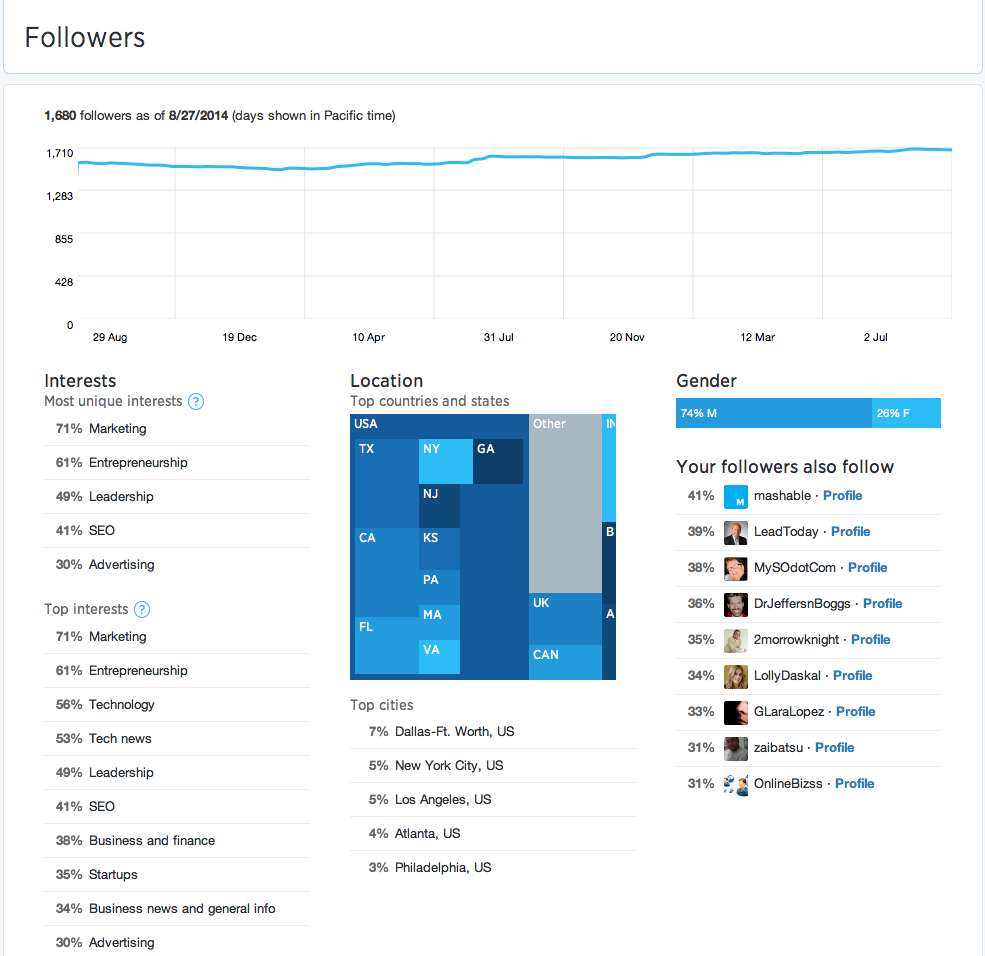
In the screenshot below, 71% of our followers share Marketing as a unique interest. Because of this common ground, we can craft messages that the majority of our followers would be more interested in reading and sharing.
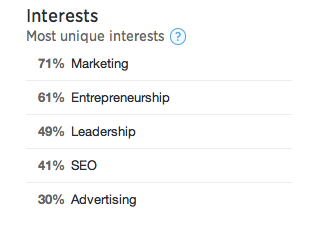
Twitter Cards
For anyone interested in taking tweets to a new level, there are Twitter Cards. There are seven types of Twitter Cards to choose from that will help represent the content within your tweets. Using media-rich enhancements, these cards feature additional content, media, or calls to action. These additions give users context about the links shared through Twitter, ultimately sending more engaged traffic through to your site. Before installing any of these Twitter Cards your website, consider taking the steps listed below:
1. Select the card that is most suitable to your needs.
2. Take the required meta tags and add them to your page.
3. Confirm the meta tags.
4. Once approved, send a tweet using the URL to view the Twitter Card.
The Twitter Analytics Dashboard gives users extremely valuable and scalable information that not everyone has access to. This tool is instrumental in evaluating your messages, and allows you to create compelling messages that resonate with your followers.
Are you already familiar with your own Twitter Analytics Dashboard? If not, try it out and tell us your thoughts! What unique interests you share with your audience?

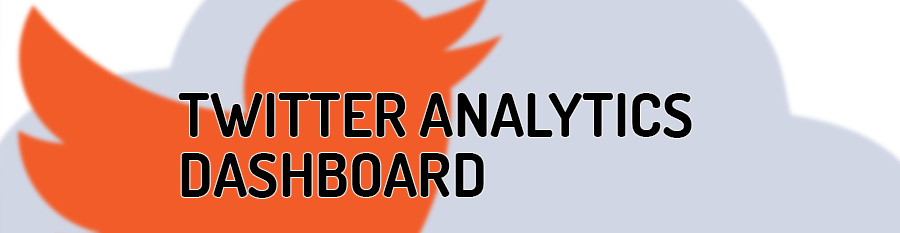
Submit a Comment